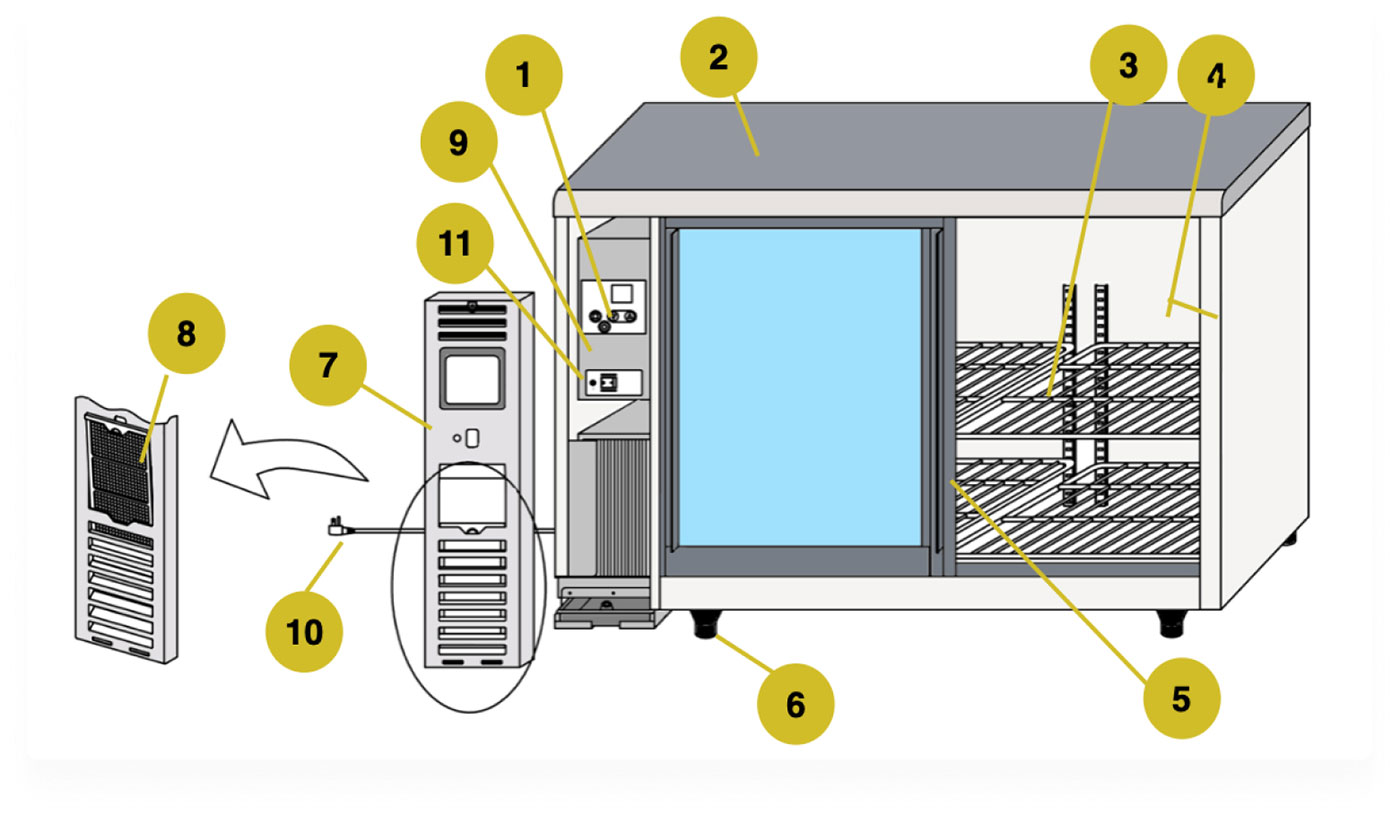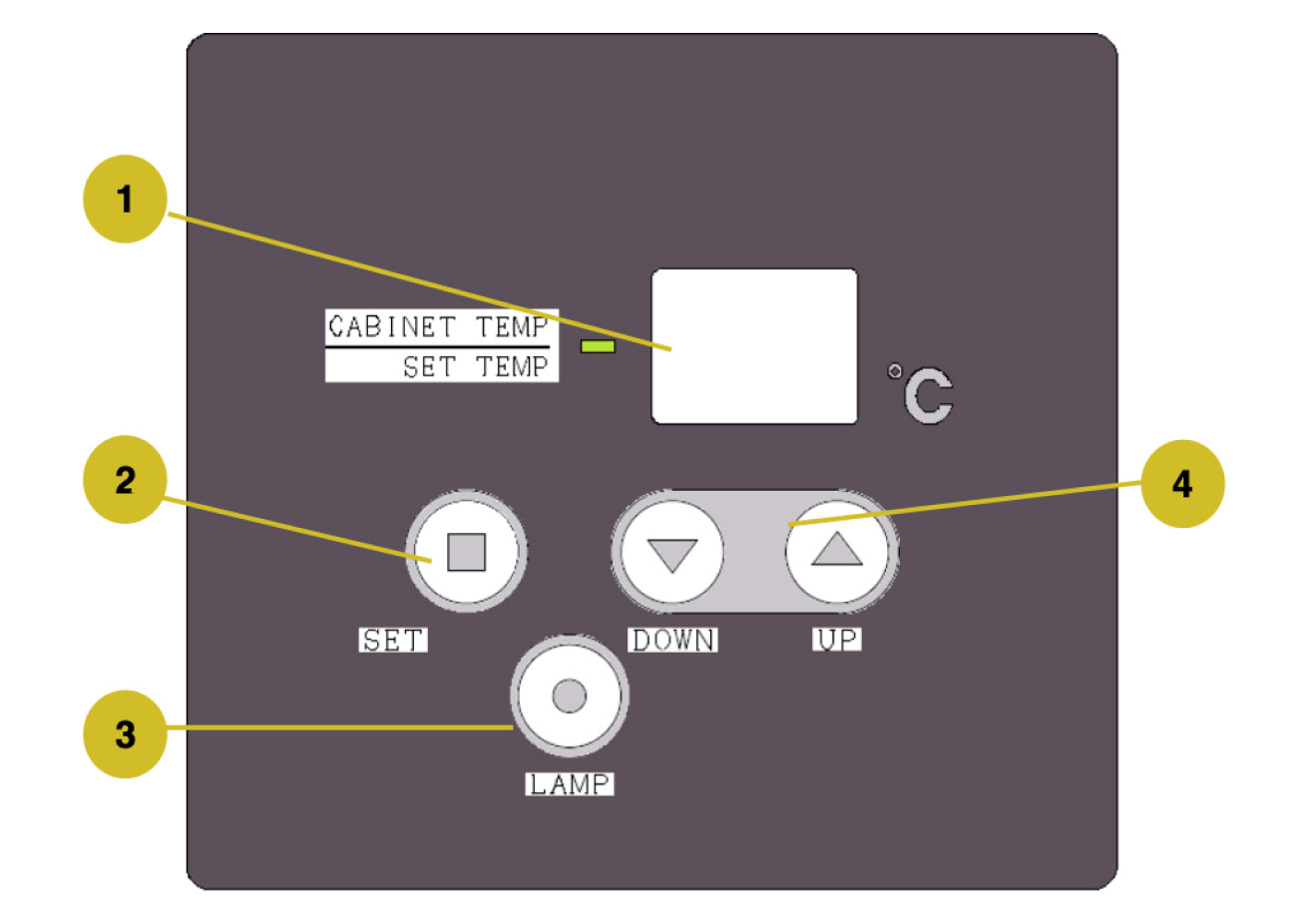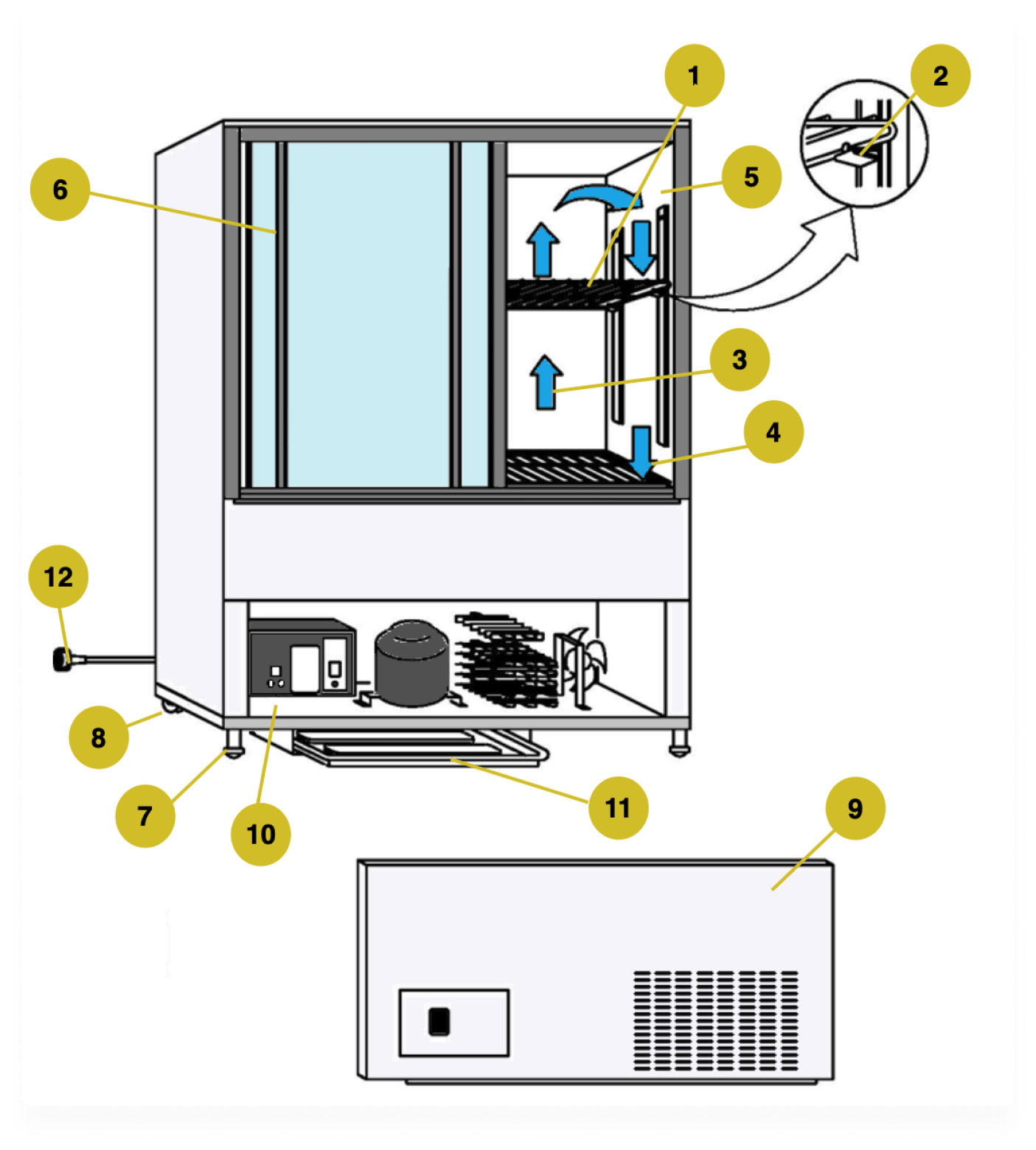
Plate,
please place food on this plate.
Plate receiver.
support plate
Air outlet
Let the cold air out to cool the food.
Air intake inlet
It is a vent to allow air to circulate inside the refrigerator.
Product standard label
Specify the product model and production number.
Door edge
supports glass
Stand is
used to adjust the height of the product
Wheels are
used to move the product
Instrument panel of the machine room
There is a freezer inside.
Electrical box
There are electric parts inside.
Drainage support plate
Supports drainage in the cabinet Water from the drain should be regularly disposed of.
Electrical cable,
plug into the power outlet only.
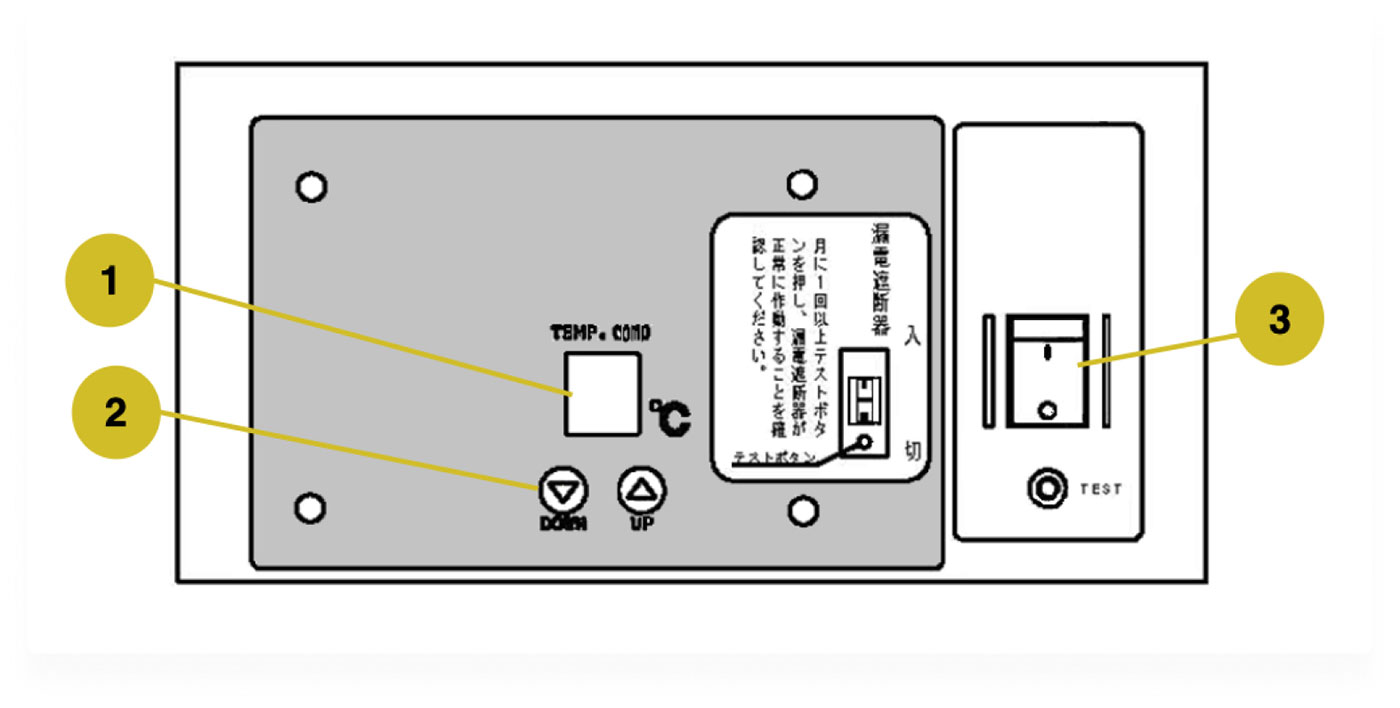
Cabinet Interior Display/Settings
Usually shows the temperature inside the cabinet. In case of pressing the DOWN/UP switch setting, the set temperature will be displayed. And in the event of a malfunction of the refrigerator, it will show an alarm.
The DOWN/UP switch is
used to change the temperature inside the cabinet
Electric shock breaker
will work in the event of a power leak.